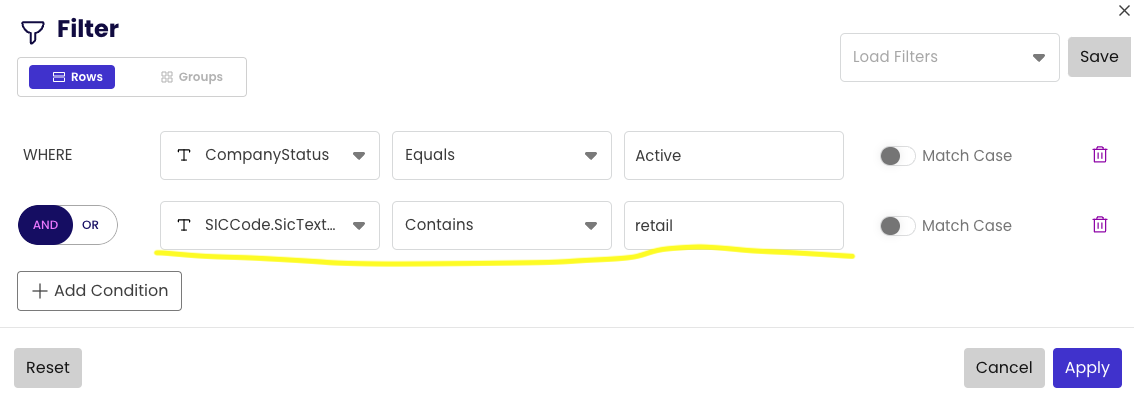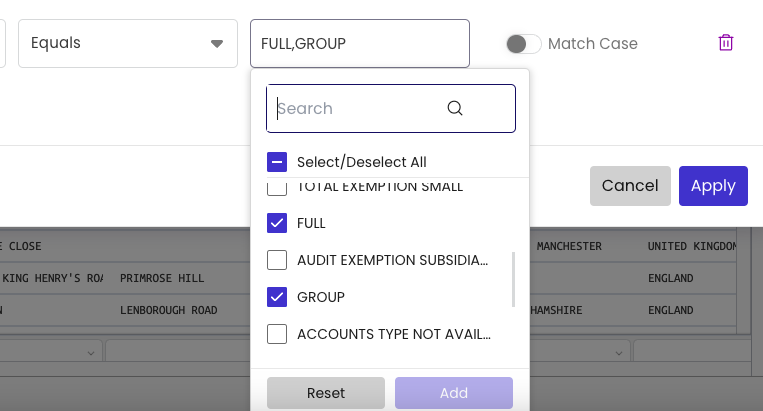How to use free UK government data to grow your B2B start-up
All companies operating in the UK are registered with Companies House.
You can download the entire register of companies here (click on the highlighted link circled in yellow below when you get to the page):
The file will download in .zip format. If you double click on it, it'll create a ~2.5gb .csv file. This csv file is too big to open with Excel, and I couldn't see anything online to suggest that Google Sheets would be able to open it either.
Fortunately, you can use the free version of a tool called Gigasheet to open the file. Just visit their website, head to pricing, and pick the free 'Community' package (to the left, in the image below):
Next, upload the .zip file (it'll upload faster than the csv because it's smaller) to Gigasheet.
Now you'll see you have all of the data in the Gigasheet spreadsheet, like this:
You'll see that there are over 5 million rows - each row is a business registered in the UK.
You will likely want to filter for the types of business that you're interested in engaging.
The first thing you probably want to do is to filter only for 'active' UK business (which will exclude companies that have been dissolved or are in administration, for example).
To do this, click filter at the top:
When the filter window comes up, you want it to look like this:
To explain:
the first box should be the 'CompanyStatus' column
the 'operator' (the middle box) should be set to 'Equals'
And you should select 'active' from the options that appear in the 'value' box.
(It's best to enter the info from left to right, so start with selecting the right column, then the operator, then the 'value' box.)
You'll see that there are now 'only' 4.8m businesses being displayed:
Next, perhaps you'd like to filter for companies within certain industries.
All companies registered in the UK are categorised into industries using Standard Industrial Classification (SIC) codes. You can see the full list of codes here: https://resources.companieshouse.gov.uk/sic/
Let's say, hypothetically, you're most interested in UK retailers.
If you CTRL + F on the page of SIC codes, you'll come to the section where all of the different retail SIC codes are:
Unless you want to filter for a specific retail code, the next filter to add in your Gigasheet is:
In the first box on the left (the column you want to filter), scroll down and select "SICCode.SicText_1".
For the 'operator' (the middle box) select 'Contains'.
In the 'value' box on the right, type in 'retail', and it will appear as a checkbox option. Select it:
Press 'Add', and then press 'Apply', and you'll now only being seeing active retail businesses in the UK (there are ~363,000).
363,000 is a lot of companies, the vast majority of which will be small. You can see the breakdown of retail business vs their size in the table below (this data is from 2020, and you can find it here: https://www.gov.uk/government/statistics/business-population-estimates-2020). You'll notice in the table that there are just 305 UK retailers with over 500 employees, compared with a whopping 66,030 retailers with 2 - 4 employees:
What if you only want to engage retailers on the larger side?
There is a way to do this that I'll explain below.
Context:
Companies in the UK have to submit annual accounts
Companies are obligated to submit different types of accounts depending on their size
The larger the company, the more detailed the accounts they need to submit each year
Companies in the UK fall into 4 main categories, when it comes to size:
Micro-entity companies meet at least two of the following criteria:
a turnover of £632,000 or less
£316,000 or less on its balance sheet
10 employees or fewer
Small companies meet at least two of the following criteria:
a turnover of £10.2 million or less
£5.1 million or less on its balance sheet
50 employees or fewer
Medium-sized companies meet at least two of the following criteria:
the annual turnover must be no more than £36 million
the balance sheet total must be no more than £18 million
the average number of employees must be no more than 250
Large companies meet at least two of the following criteria:
Annual turnover of more than £36 million
Balance sheet total of more than £18 million
More than 250 employees
Medium-sized and large companies have to submit 'full' accounts or 'group' accounts.
Therefore the type of accounts that companies submit is a reasonably good proxy for size of the company - the rule of thumb being: if a company submits 'full' or 'group' accounts, it's likely to be a medium-sized or large. (Some small and micro-entity companies submit full accounts, so bear in mind it's not completely watertight.)
In the Gigasheet, one of the columns indicates which type of accounts each company has submitted.
If you would like to filter for companies which have submitted full or group accounts, you'll need to add another filter that should look like this:
The column you need to select is: Accounts.AccountCategory
In the operator (middle) box, select: Equals
In the drop down in the 'value' box on the right, scroll and check the boxes for 'FULL' and 'GROUP':
Once this filter is applied, you'll see that we're down to 1992 retailers - a more manageable number!
If you now want to export this set of retailers, click file and then export:
In the window that pops up, click 'begin export':
You'll find the export file in your library, which you can find on the left of your screen, here:
Next, click on the 3 dots to the right of the export in your library and click 'download':
Now, you'll have the 1992 companies in a csv file in your downloads.
To conclude, there's obviously a ton of different ways that this data can be used, and loads more different ways to filter it that I haven't gone into in this guide.
Hopefully this guide has shown you:
where to get this free UK government data on companies
how to view it using Gigasheet
some tips on how to filter for the companies that you might wish to engage
If you have any issues completing the above steps, questions, or would like me to send you the guide in pdf format, drop me an email (richard@costeloe.io).